# Data Structures in Jinja2
Jinja2 templating language also lets you use Python's built-in or user defined data structures inside a template. This can give you a lot of power since it means you can basically define many valid Python operations inside an HTML template and the template engine will evaluate that.
Let's see how you can perform various operations using Python's built-in data structures like list, dict as well as user-defined data structures like custom classes in an HTML template.
Create a new HTML template named data_structures.html in the /templates folder and add the following contents to it:
<!-- templates/data_structures.html -->
<h2>Data Structures in Jinja2</h2>
<h3>List Operations</h3>
<p>
Jina said her top three favorite movies were {{ movies[0] }},
{{ movies[1] }} and {{ movies[2]}}.
</p>
<h3>Dictionary Operations</h3>
<p>
This is a {{ car["brand"] }} {{ car["model"] }}, built
in {{ car["year"] }}.
</p>
<h3>Custom Data Structure Operations</h3>
<p>
The four Galilean moons of Jupiter are {{ moons.first }},
{{ moons.second }}, {{ moons.third }} and {{ moons.fourth }}.
</p>
To understand how the values will get filled, let's define a new endpoint named /data-structures/ in the app.py file and add the necessary logics to fill in the placeholders mentioned in the data-structures.html file:
from flask import Flask
from flask import render_template
app = Flask(__name__)
# define custom data structure with a class
class GalileanMoons:
def __init__(self, first, second, third, fourth):
self.first = first
self.second = second
self.third = third
self.fourth = fourth
@app.route("/data-structures/")
def render_data_structures():
# list operations
movies = [
"Leon the Professional",
"The Usual Suspects",
"A Beautiful Mind"
]
# dictionary operations
car = {
"brand": "Tesla",
"model": "Roadstar",
"year": "2020",
}
# custom data structure operations
moons = GalileanMoons("Io", "Europa", "Ganymede", "Callisto")
kwargs = {
"movies": movies,
"car": car,
"moons": moons,
}
return render_template("data_structures.html", **kwargs)
Here we've defined the list (emotions), dictionary (car) and a custom data structure with a class named GalileanMoons. In line 33, we've created an instance moon of the custom class which is used in the template.
All these variables pointing to different data structures get picked up by the Jinja2 template engine and the render_template method renders them to your browser.
Just like the previous section, here too, we've passed the keyworded arguments to render_template method using dictionary unpacking operator **.
Run the Flask application and go to http://localhost:5000/data-structures/ (opens new window) in your browser. This should show the following HTML page:
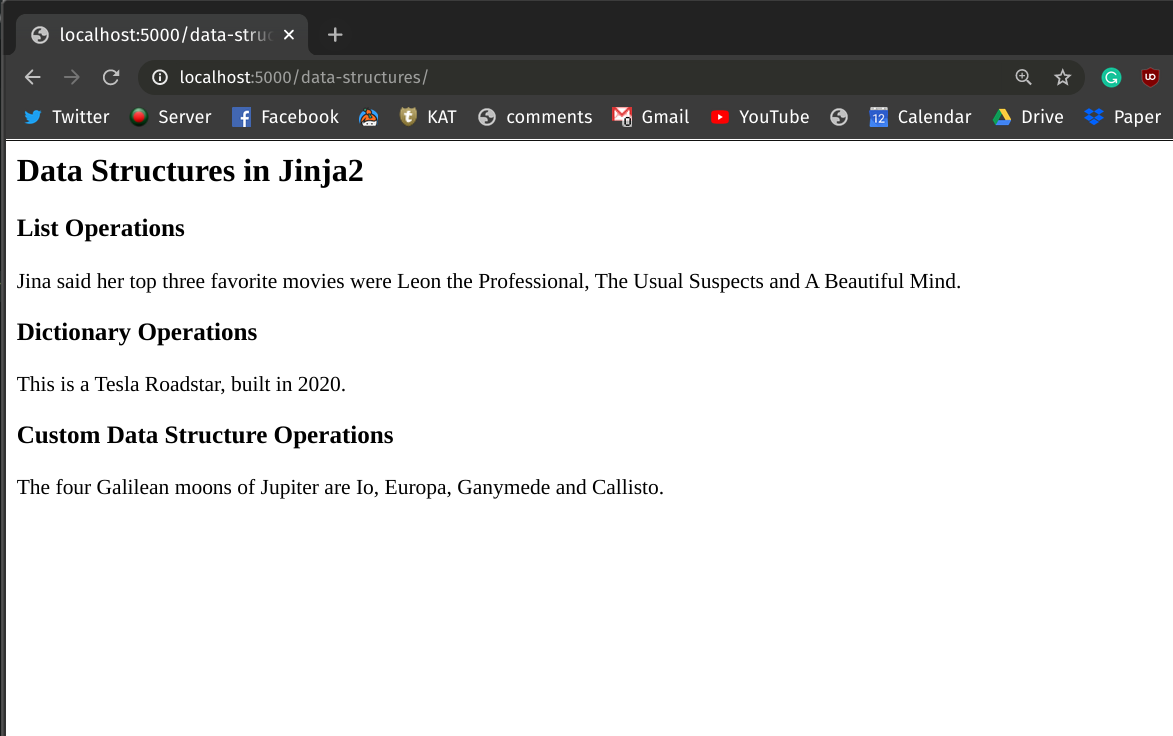
Notice how all the placeholder data structure operations have been evaluated and filled in by the template engine.
# Conclusion
In this lesson you've learned how to use Python's built-in and user-defined data structures in HTML template files.