# Jinja2: Expressions & Data Structures
By now you already know how to use Jinja2 and Flask's render_template method to interpolate placeholder values into HTML files and send them to the browser. Jinja2 also lets you evaluate a limited[1] number of Python expressions and data structures.
In this lesson, you'll see how you can evaluate different Python expressions, incorporate a few data structures in Jinja2 and render them using the render_template method.
# What is an Expression?
A Python expression[2] is any piece of code—like a number, a string, or a class instance—that evaluates down to a single value.
An expression is an instruction that combines values and operators and always evaluates down to a single value.
For example, >>> foo = 2 + 2 is an expression because it evaluates to a single value 4. In contrast, a Python instruction that doesn't evaluate down to a single value is generally known as a statement (i.e. an if-else statement).
# Expressions in Jinja2
This section explains how you can evaluate Python expressions in Jinja2 and render them via the render_template method.
Let's perform some basic operations like addition, subtraction and string concatenation via Jinja template. To follow along, create a new HTML template file named expressions.html in the /templates folder of your Flask project's directory. The content of the file should look like this:
<!-- templates/expressions.html -->
<h2>Expressions in Jinja2</h2>
<h3>Interpolation</h3>
<p>
A quick {{ color }} {{ animal_one }} jumps over the lazy
{{ animal_two }}.
</p>
<h3>Addition and Subtraction</h3>
<p>
Alice bought {{ orange_amount }} oranges and {{ apple_amount }} apples.
</p>
<p>
In total she has {{ orange_amount + apple_amount }} fruits.
</p>
<p>
She gave {{ donate_amount }} fruits to Bob.
</p>
<p>
Now she has {{ orange_amount + apple_amount - donate_amount }}
fruits remaining.
</p>
<h3>String Concatenation</h3>
<p>
A lot of people think {{ first_name + ' ' + last_name }} is the most
powerful Marvel character.
</p>
The header tags in of the above HTML file denotes what sort of expression operations are taking place in the template. In line 19, 23, 27 and 34 notice how you can perform different operations like addition, subtraction and string concatenation inside the double braces {{ }}.
Now we'll evaluate these expression operations and render the results using the render_template method. Let's create a new endpoint in our app.py file named /expressions/ and perform rendering there.
# app.py
from flask import Flask
from flask import render_template
app = Flask(__name__)
@app.route("/expressions/")
def render_expressions():
# interpolation
color = "brown"
animal_one = "fox"
animal_two = "dog"
# addition and subtraction
orange_amount = 10
apple_amount = 20
donate_amount = 15
# string concatenation
first_name = "Captain"
last_name = "Marvel"
kwargs = {
"color": color,
"animal_one": animal_one,
"animal_two": animal_two,
"orange_amount": orange_amount,
"apple_amount": apple_amount,
"donate_amount": donate_amount,
"first_name": first_name,
"last_name": last_name,
}
return render_template("expressions.html", **kwargs)
In the above file, we just have to define the placeholder variables and the evaluation part will be taken care by the Jinja2 template engine.
In line 26, we've taken advantage of Python dictionary to pass keyworded arguments to the render_template method. Instead of supplying all the arguments directly, you can use dictionary unpacking operator ** (in line 37) to pass the arguments implicitly while keeping the render_template method clean.
If you run the Flask application and go to http://localhost:5000/expressions/ (opens new window) URL in your browser, you'll see that Jinja2 has evaluated all the expression operations defined in the expressions.html file and filled in the corresponding placeholder values.
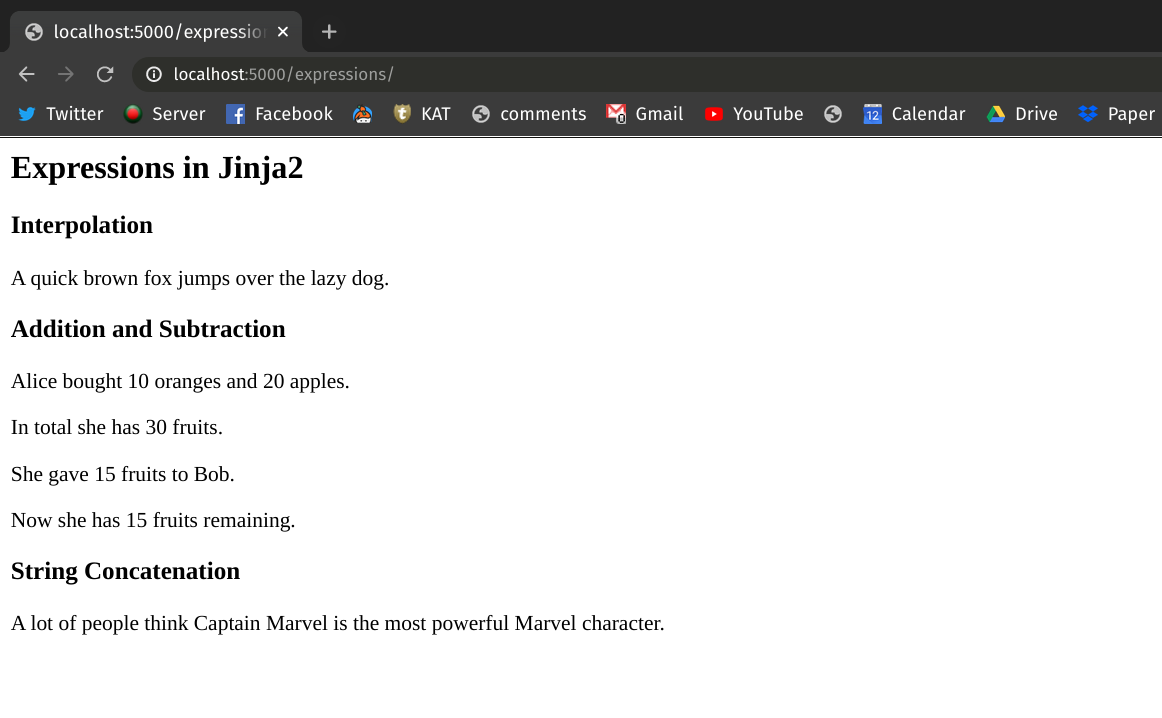
# Conclusion
In this lesson you've learned how you can evaluate expressions in HTML files using the Jinja2 template engine.